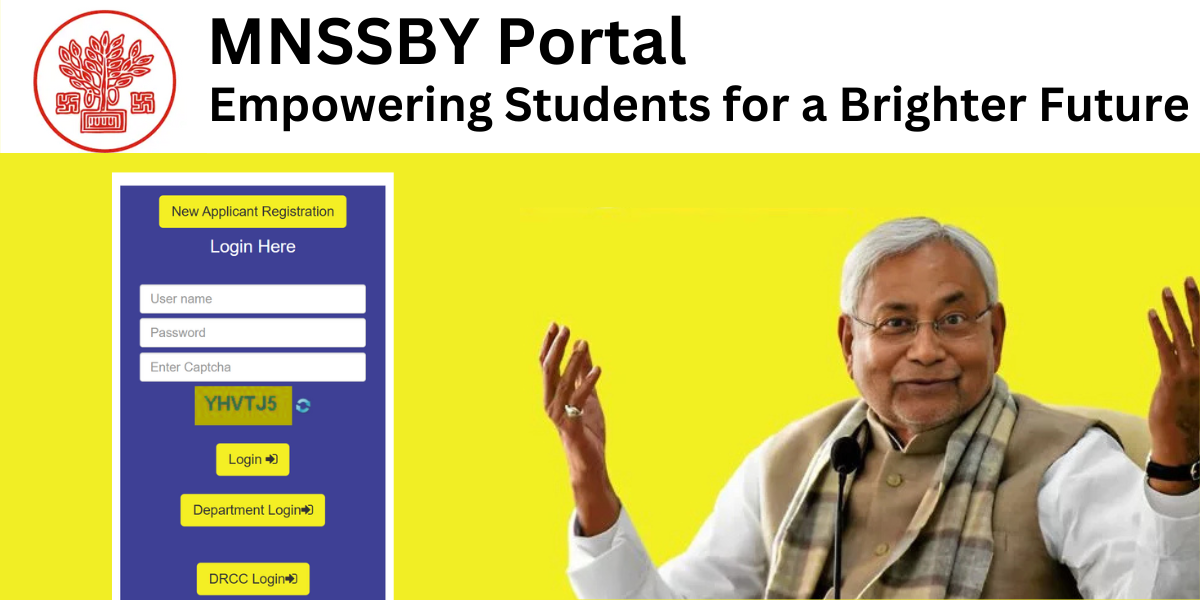Kerala PSC Thulasi is an official portal launched by the Kerala Public Service Commission (KPSC) for job aspirants in the state of Kerala. This portal is designed to make it easier for candidates to register, apply for government jobs, check results, and receive notifications.If you are looking for Kerala PSC Thulasi Login, Registration Process, Exam Details, or Apply Online Process, you are at the right place. This article covers everything about Kerala PSC Thulasi portal to help you get started.
What is Kerala PSC Thulasi?
Kerala PSC Thulasi is an online portal developed by the Kerala Public Service Commission (KPSC) to offer government job opportunities to the residents of Kerala. Through this portal, candidates can:
- Apply for government jobs.
- Check notifications and exam results.
- Update their profile and documents.
- Download admit cards.
- Check the status of their application.
Official Website: https://thulasi.psc.kerala.gov.in
This portal is highly beneficial for candidates as it eliminates the need for physical paperwork and offers a fast and secure platform for applying to various government jobs in Kerala.
Kerala PSC Thulasi Login
Steps to Login to Kerala PSC Thulasi Portal
If you already have an account on the Kerala PSC Thulasi portal, follow these steps to log in:
- Visit the Official Website: Go to https://thulasi.psc.kerala.gov.in
- Enter Your User ID and Password: Fill in your registered User ID and password.
- Enter Captcha Code: Enter the captcha shown on the screen.
- Click on Login: Once you enter the details, click on the “Login” button.
You will now have access to your dashboard where you can apply for jobs, check notifications, and download admit cards.
Forgot Password?
In case you forgot your password, you can easily reset it by clicking on the “Forgot Password” option. Enter your User ID and mobile number to receive a password reset link.
Features of Kerala PSC Thulasi
Kerala PSC Thulasi offers a wide range of features to help candidates navigate the recruitment process smoothly:
- Online Registration: Candidates can create an account and register themselves for various government job opportunities.
- Job Notifications: Regular updates about new job vacancies, eligibility criteria, and application deadlines.
- Application Submission: Easy submission of applications for desired positions.
- Admit Card Download: Candidates can download their admit cards for exams directly from the portal.
- Exam Results: Quick access to exam results and rank lists.
- Profile Management: Candidates can update their profiles, educational qualifications, and other relevant information.
- One-Time Registration (OTR): Eliminates the need to repeatedly fill in personal details for every job application.
Kerala PSC Thulasi Registration Process
If you are a new user and have not registered yet, follow these simple steps to create your account:

- Visit the Official Website: Go to the official portal thulasi.psc.kerala.gov.in.
- Click on ‘New Registration’: You will be directed to a registration form.
- Fill in Personal Details: Enter your name, date of birth, gender, and other necessary details.
- Create a User ID and Password: Choose a unique User ID and a strong password.
- Provide Contact Information: Enter your email ID and mobile number for future communication.
- Upload Photograph and Signature: Ensure that the images meet the specified requirements.
- Submit the Form: After filling in all details, submit the form and verify your email ID and phone number.
Once registered, you can log in to your account and start applying for jobs.
Things to Remember While Registering
- Always use a valid email ID and mobile number for communication.
- Keep your educational certificates handy while registering.
- Note down your User ID and Password carefully.
Eligibility Criteria for Kerala PSC Thulasi
Before applying for any position through Kerala PSC Thulasi, candidates must ensure they meet the eligibility criteria. The basic requirements include:
- Minimum educational qualification as specified for the job.
- Age limit as per the job requirement.
- Valid documents and certificates.
The eligibility criteria may vary depending on the position, so candidates must carefully read the job notifications.
How to Apply for Kerala PSC Jobs on Thulasi Portal?
Follow these simple steps to apply for any government job:
- Login to Your Account: Go to the official website and log in using your credentials.
- Check Notifications: On the dashboard, click on the Notifications section to see available jobs.
- Select the Job Post: Click on the job you are eligible for.
- Apply Online: Click on Apply Now and fill in the application form.
- Upload Required Documents: Upload your educational certificates, photo, and signature.
- Submit Application: Click on the Submit button.
Your application will be submitted successfully, and you will receive a confirmation message on your registered mobile number.
Tips for Applying Successfully
- Always double-check your application before submitting.
- Ensure your documents are in the correct size and format.
- Apply for jobs as soon as notifications are released to avoid last-minute hassle.
Benefits of Using Kerala PSC Thulasi
- Convenience: Apply for jobs from anywhere and at any time.
- Transparency: Ensures fair recruitment practices.
- Time-Saving: Reduces paperwork and saves time.
- Instant Notifications: Get real-time updates about new job openings and exam schedules.
- Secure Platform: Ensures the safety and security of personal information.
Kerala PSC Thulasi Exam Details
Once you apply for a job, you need to prepare for the examination. Here are the general exam details:
Exam Pattern:
- Written Test: Objective Type Questions (MCQs)
- Subjects: General Knowledge, Mathematics, Reasoning, English, Malayalam.
- Duration: 2 Hours
Selection Process:
- Written Examination
- Document Verification
- Final Merit List
Documents Required for Exam
- Admit Card
- Valid ID Proof (Aadhar Card, Voter ID, etc.)
- Educational Certificates
How to Check Kerala PSC Thulasi Result?
To check your result on the Kerala PSC Thulasi portal, follow these steps:
- Visit the Official Website: https://thulasi.psc.kerala.gov.in
- Login to Your Account: Enter your User ID and Password.
- Go to Results Section: Click on the “Results” tab.
- Download Result: Find your respective result and download it in PDF format.
How Long Does it Take to Get Results?
Generally, Kerala PSC declares results within 30-60 days after the examination. Candidates are advised to regularly check the portal for updates.
Important Sections of Kerala PSC Thulasi Portal
| Section | Description |
|---|---|
| Home | Main page with latest updates and notifications. |
| Registration | New user registration and profile creation. |
| Login | Access to user accounts for applications and updates. |
| Notifications | Latest job notifications and important announcements. |
| Examination | Details about upcoming exams, syllabus, and exam centers. |
| Results | Check exam results and download rank lists. |
| Profile Management | Update personal information, qualifications, and documents. |
| Help Desk | Support and assistance for candidates facing issues with the portal. |
How to Apply for Jobs through Kerala PSC Thulasi
Applying for jobs through Kerala PSC Thulasi is simple. Follow these steps:
- Login to Your Account: Use your User ID and password.
- Check Notifications: Browse the latest job notifications.
- Select Desired Job: Click on the job you want to apply for.
- Fill in Application Details: Complete the application form with accurate information.
- Submit the Application: Review your application and submit it.
- Download Confirmation: Save the confirmation receipt for future reference.
Kerala PSC Thulasi Helpdesk
If you face any issues related to login, registration, or applying for jobs, you can contact the Kerala PSC helpdesk:
- Helpline Number: 0471-2546400, 0471-2546401
- Email: kpsc.psc@kerala.gov.in
Official Website: https://thulasi.psc.kerala.gov.in
Common Issues Faced by Candidates
Some common issues faced by candidates on the Kerala PSC Thulasi portal include:
- Difficulty in uploading documents.
- Forgotten User ID or Password.
- Server errors during peak times.
- Incorrect details leading to application rejection.
To resolve these issues, candidates can contact the KPSC help desk or refer to the FAQ section on the portal.
Conclusion
The Kerala PSC Thulasi Portal is a one-stop solution for all government job aspirants in Kerala. Whether you are looking for new job notifications, applying online, checking results, or downloading admit cards, this portal makes it super easy.
Make sure you follow the steps mentioned above to register, apply, and check results on the portal. If you have any questions, drop them in the comments below, and we will assist you. Best of luck with your government job preparation!
FAQs About Kerala PSC Thulasi
1. Is Kerala PSC Thulasi only for Kerala residents?
Yes, only residents of Kerala are eligible to apply through this portal.
2. Can I change my User ID after registration?
No, you cannot change your User ID once it is created.
3. Is there any application fee for Kerala PSC Jobs?
No, the registration and application are free of cost.
Read More Blogs:-