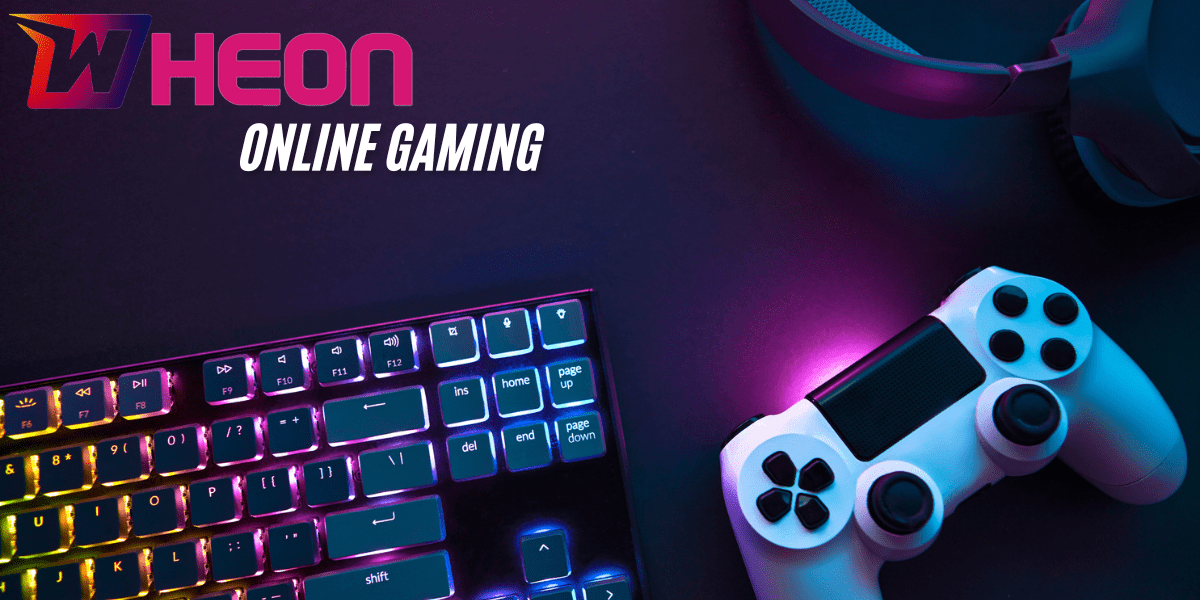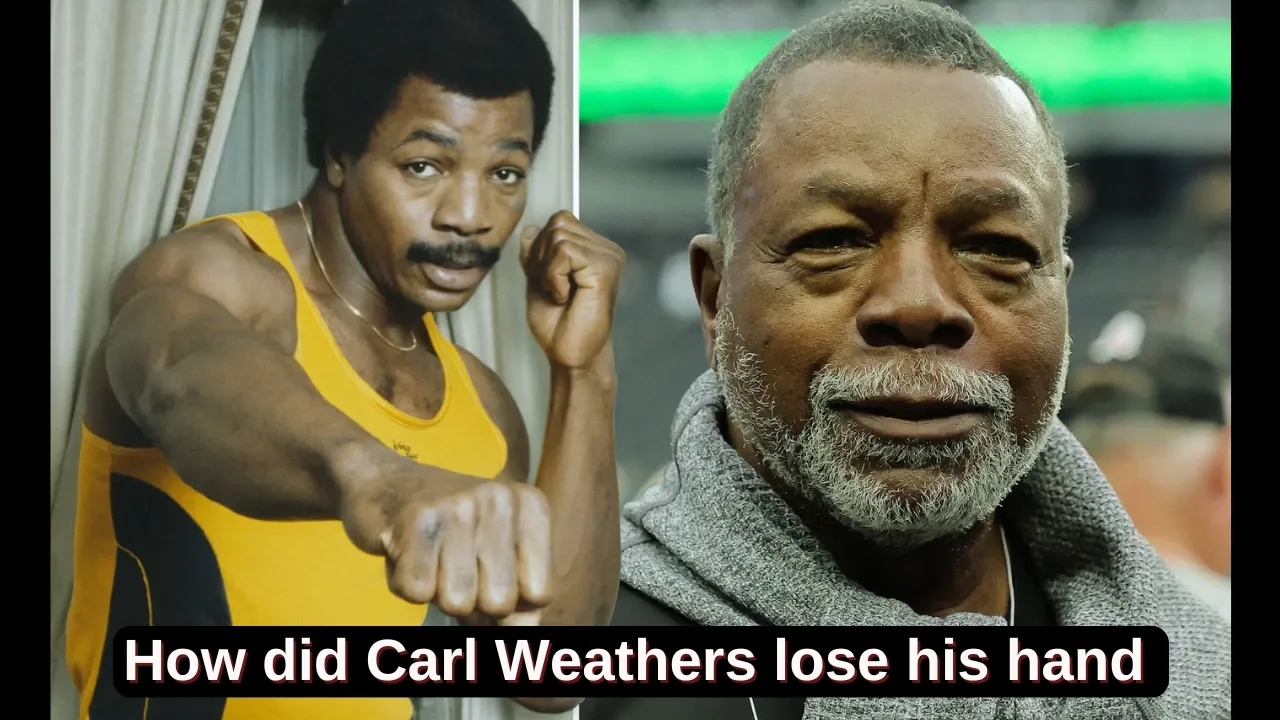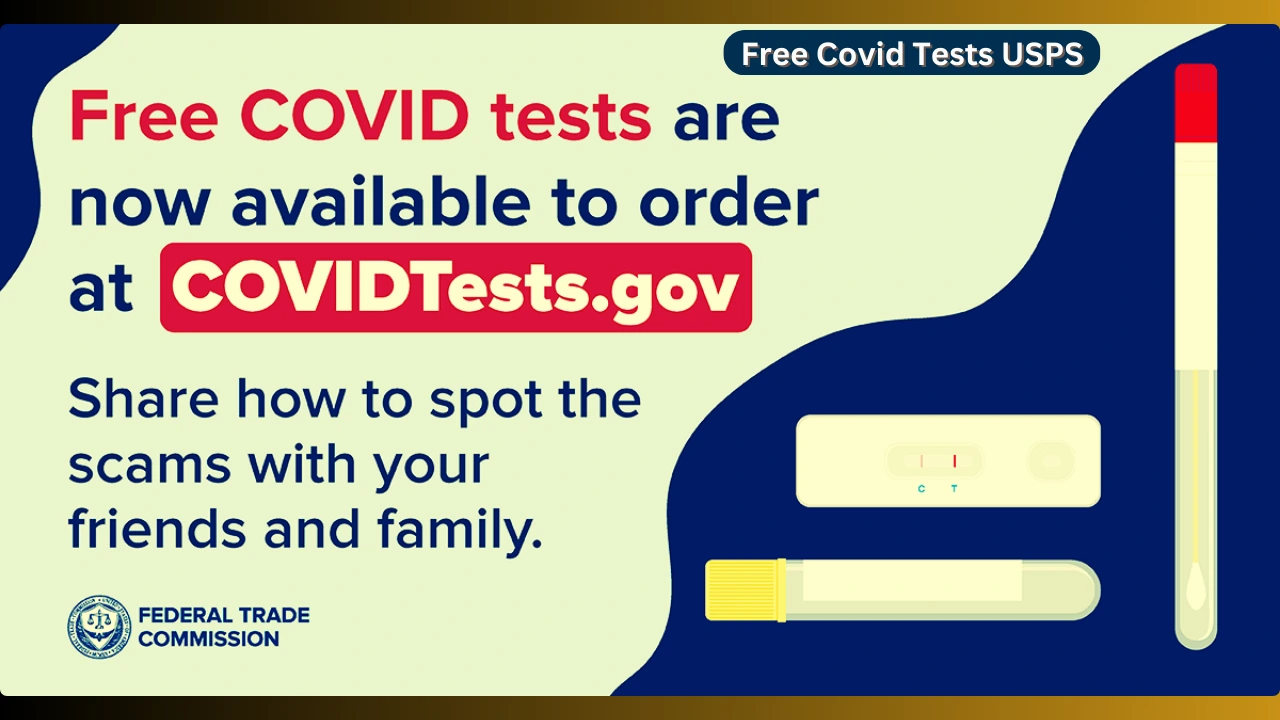The Government e-Marketplace (GeM) portal is a transformative platform for procurement in India. Launched to enhance efficiency, transparency, and speed in government purchases, GeM serves as an online marketplace for various goods and services required by government departments, organizations, and public sector units. If you’re looking to get started, understanding the login process is essential. This article provides a step-by-step guide, detailed insights into its features, and a comprehensive overview of the GeM portal for login.
What is the GeM Portal?
The gem login portal is an online platform introduced by the Government of India to facilitate seamless procurement for public institutions. It offers a one-stop-shop solution for government buyers and sellers, ensuring transparency and accountability in transactions.
Why is GeM Important for Government Procurement?
GeM reduces manual intervention, bringing transparency to the procurement process. It provides fair opportunities for sellers and helps government buyers compare prices and quality effortlessly.
Benefits of Using the GeM Portal
- Transparency: Automated processes reduce the risk of corruption.
- Efficiency: Quick procurement cycles save time.
- Cost-Effectiveness: Competitive pricing ensures value for money.
- Wide Range of Products: Access to numerous verified vendors.
- Ease of Use: A user-friendly interface for both buyers and sellers.
How to Register on the GeM Portal
Before logging in, you must create an account. Here’s how:
- Visit https://gem.gov.in.
- Click on the “Sign Up” button.
- Select your role: Buyer, Seller, or Service Provider.
- Enter details such as your organization name, PAN number, Aadhaar number, and email address.
- Verify your mobile number and email ID through OTPs.
- Submit the form and wait for approval.
Step-by-Step GeM Portal Login Guide
For Buyers:
- Visit the Official Website Login Page.
- Enter your registered email or mobile number and password.
- Click on the “Login” button to access the dashboard.
For Sellers:
- Open the GeM portal and navigate to the seller login section.
- Enter your credentials, such as username and password.
- Click “Sign In” to manage your listings and bids.
Via OTP Login:
- Select the “Login with OTP” option on the homepage.
- Enter your registered mobile number or email.
- Verify the OTP sent to your device.
Features Accessible After Logging In
Once logged in, both buyers and sellers can access various features:
- For Buyers:
- View product catalogs.
- Place orders.
- Track procurement history.
- Compare prices and quality from multiple sellers.
- For Sellers:
- List products and services.
- Respond to tenders.
- Track bids and performance.
- Receive payments directly into their accounts.
Troubleshooting GeM Portal Login Issues
Forgot Password
- Click on “Forgot Password?” on Gem Portal Login page.
- Enter your registered email or mobile number.
- Reset your password through the link sent to your email.
Browser Compatibility: Ensure you’re using an updated browser like Chrome, Firefox, or Edge for the best experience.
Account Deactivation: If your account is inactive for a prolonged period, contact the GeM support team to reactivate it.
Table: Key Features of the GeM Portal
| Feature | Buyer Benefits | Seller Benefits |
| Product Catalog | Access to verified vendors | Showcase a wide range |
| Reverse Auction | Cost-effective procurement | Competitive pricing |
| Direct Purchase | Quick transactions | Instant order processing |
| Performance Metrics | Evaluate vendor performance | Improve service quality |
| Integrated Payment Systems | Streamlined payments | Faster payments |
FAQs
Q1. Who can use the GeM portal?
Government organizations, public sector undertakings, and registered vendors can use the GeM portal.
Q2. Is there a fee for registering on the GeM portal?
No, registration on GeM is free for both buyers and sellers.
Q3. Can I Gem Portal Login from multiple devices?
Yes, you can access your GeM account from any device with internet connectivity.
Q4. What should I do if my login credentials don’t work?
Reset your password or contact GeM support for assistance.
Q5. Is the GeM portal safe for financial transactions?
Yes, the GeM portal uses secure encryption for all transactions.
Conclusion
The GeM portal has revolutionized government procurement by introducing transparency, efficiency, and accountability. By following the steps outlined in this guide, you can easily register, log in, and make the most of the platform’s extensive features. Whether you’re a buyer streamlining purchases or a seller expanding your market, the GeM portal is your go-to solution for seamless government transactions.
Make sure to explore all the features and keep your login credentials secure for an uninterrupted experience. Happy procuring!
Read More Blogs Click Here Techo.Gujarat.Gov.In Login :A full Guide to the Government Portal